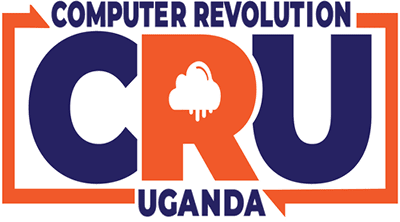FAQs
Microsoft 365
What is Microsoft 365?
Microsoft 365 is a cloud-based subscription service that brings together the best tools for the way people work today. By combining best-in-class apps like Excel and Outlook with powerful cloud services like OneDrive and Microsoft Teams, 365 lets anyone create and share anywhere on any device.
How Can Microsoft 365 help my business?
As a small business, you need affordable and professional tools to stand out from your competition. Microsoft 365 and the suite of cloud-base tools enables your team to collaborate from virtually anywhere, while taking advantage of enterprise-grade communication and security services. Working faster and smarter, while fostering an environment of collaboration and creativity will set you apart to customers and potential talent.
Can I change my Microsoft 365 subscription as my business needs change?
Yes! Prophet Business Group can help your team select the Microsoft 365 subscription plan that best fits your needs. If those needs change at any time, subscriptions can be reassigned, cancelled, upgraded, or downgraded. For example, Microsoft 365 Business Basic (cloud services-only subscription) can be upgraded to Business Standard (cloud services + desktop Office apps) should a user require new functionality or age-out previous investments in non-subscription Office Standard/Professional.
We don’t all use Windows PCs at my company, can we still use Microsoft 365?
Yes. The applications and services available through Microsoft 365 are available on a variety of platforms, device form-factors, and operating systems. Rest assured that Microsoft has ensure access to your company data and app in Microsoft 365 is available, regardless of how you access it. Windows, Mac OS, iOS, iPad OS, and Android are all commonly supported. Work with Prophet Business Group to ensure your users subscriptions are properly provisioned for different devices.
Is internet access required for Microsoft 365?
Internet access is required to install and activate all the latest releases of apps and services included in all Microsoft 365 subscription plans. Note that if you are an existing subscriber, you do not need to reinstall or purchase another subscription.
For Microsoft 365 plans, Internet access is also needed to manage your subscription account, for example to install apps on other PCs or to change billing options. Internet access is also required to access documents stored on OneDrive, unless you install the OneDrive desktop app.
You should also connect to the Internet regularly to keep your version of Microsoft 365 up to date and to benefit from automatic upgrades. If you do not connect to the Internet at least every 31 days, your apps will go into reduced functionality mode, which means that you can view or print your documents but cannot edit the documents or create new ones. To reactivate your apps, simply reconnect to the Internet.
SharePoint
What is SharePoint Online?
SharePoint Online is a web-based collaboration system that allows you to share information about a specific project, meeting and/or documents with other members of your department, project team, or other organizational structure, either on campus or off.
Why should I use SharePoint instead of a file share?
SharePoint has version control, allowing people to see modifications done by whom and when. It also has real-time collaboration and co-authoring that enables people to edit the same document at the same time. More importantly, it has a powerful search capability that lets you find the information that you need in seconds.
Can I still access my files on SharePoint if I’m offline?
Your files can be synced locally on your PC. Changes made to your documents will be synched the next time you go online.
Can I share to external users from my SharePoint environment?
Yes you can. SharePoint is built with collaboration in mind not just for internal users but for external parties as well such as customers or suppliers.
OneDrive For Business
What is OneDrive for Business?
OneDrive for Business is Microsoft’s Public Cloud online file storage and file sharing service that Institute staff and students can use to store work and study related files. OneDrive for Business is delivered via the Institute’s Office 365 for Education subscription with the following features; You can access your OneDrive for Business space from any device running a standards compliant Web browser. In addition it is also mapped to drive letter o: on all Windows’s PC’s on Campus under “My Computer”.
What is the OneDrive storage capacity of Microsoft 365?
The amount of additional storage that you get depends on your subscription:
- Customers with an active Microsoft 365 Personal subscription receive an additional 1 TB of OneDrive storage per subscription.
- Customers with an active Microsoft 365 Family subscription receive an additional 1 TB of OneDrive storage per user, for up to 6 users. Each additional user must have their own Microsoft account and be added to the Microsoft Account site.
The additional storage is applied to the OneDrive account that is linked to the Microsoft account used to create the Microsoft 365 subscription. For Microsoft 365 Family, the storage is tied to the Microsoft accounts of the household members who have been added to the subscription.
Who can see/access my OneDrive files?
By default all files are only accessible by you, the owner, until you share them.
Which Microsoft account should I use to sign in with when using OneDrive for Business?
To access documents stored on OneDrive, sign in with the Microsoft account that you used to set up Microsoft 365. You can also sign in to OneDrive directly at OneDrive.com.
Microsoft Teams
What is Microsoft Teams and why would I use it?
Microsoft Teams is a messaging app for teams where all conversations, meetings, files, and notes can be accessed by everyone, all in one place. It’s a place for collaboration and work to happen in the open. Microsoft Team’s interface is reminiscent of social media chat clients, like Facebook or Google Hangouts.
What are teams?
Teams are collections of people, content, and tools that center around different projects and jobs within an organization. In Microsoft Teams, team members can have conversations and share files, notes, and more.
What’s a channel?
Channels are great because they allow teammates to have focused conversations about specific topics. Every team has its own set of channels (starting with the General channel), and the members of that team get to decide what they want the rest of their channels to focus on.
What are team meetings?
Team meetings are a quick and easy way for people in a channel to go from a conversation to an impromptu meeting.
Anyone from the team can join. Team meetings include audio, video, and screen sharing. You always have a meeting space, and you’ll never need a room or projector.
Which browsers are supported?
The Microsoft Teams app works in the the following desktop browsers:
- Internet Explorer 11
- Microsoft Edge
- The latest version of Chrome
- The latest version of Firefox
- Safari is not currently supported.
How can I manage and share files with my team?
You can use teams to upload files, edit them collaboratively and share them with each other internally